Welcome to the Arcade2TV
Game Redemption Page!
Thank you for purchasing the Arcade2TV-XR! As part of your purchase, you are eligible to redeem gift code for the Arcade Ranger and Pinball FX VR games. Follow the instructions below to claim your code and start enjoying your arcade experience in the virtual world!
How to Retrieve Your Game Code?
-
Find Your Redemption Code
You’ll find your redemption code printed on the last page of your user manual. This is the code you’ll use to unlock your game. -
Enter Your Redemption Code Below
Upon submitting your activation code along with your email address, we will promptly send you an email to verify with a six-digit verification code. Please enter the verification code to complete the email verification process. We are validating that your provided email address is 100% valid so that you can receive the game code without any issues. -
Receive Your Game Code
You will receive separate emails from Meta within the next 24-48 hours containing the gift code for each game. These codes can be used in the Meta Horizon Store to download and install the game.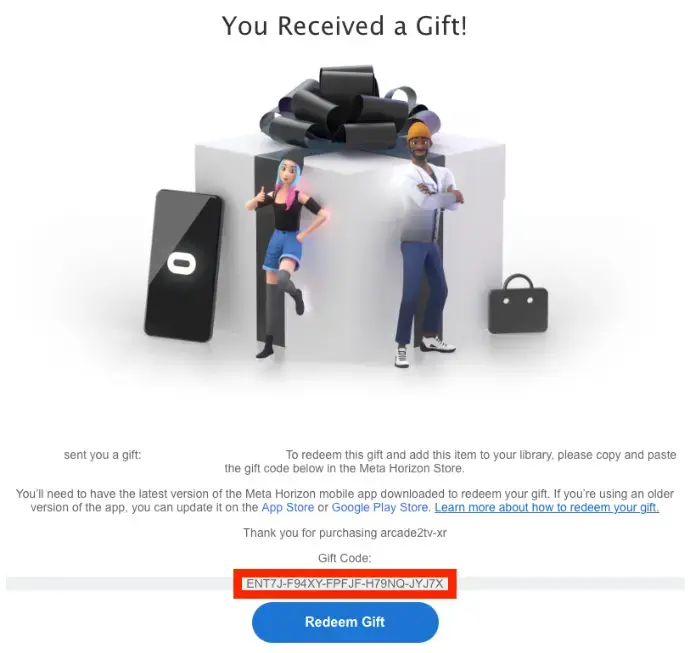
-
Redeem the Game Code in Meta Horizon Store
In the Meta email, click on the “Redeem” button. This will redirect you to the game’s store page. Next, locate the “More” button beneath the purchase block of the game. From the dropdown menu, select “Redeem gift.” This action will open the Redeem Gift window. Copy and paste the code provided in the Meta email, then “submit.” Your game will automatically be added to your game library and begin downloading as soon as you activate your quest headset.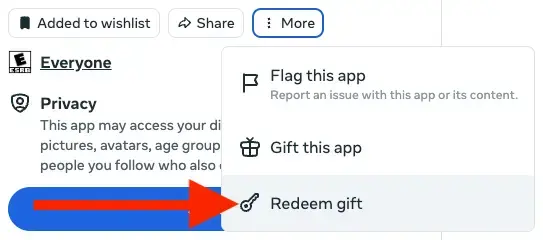
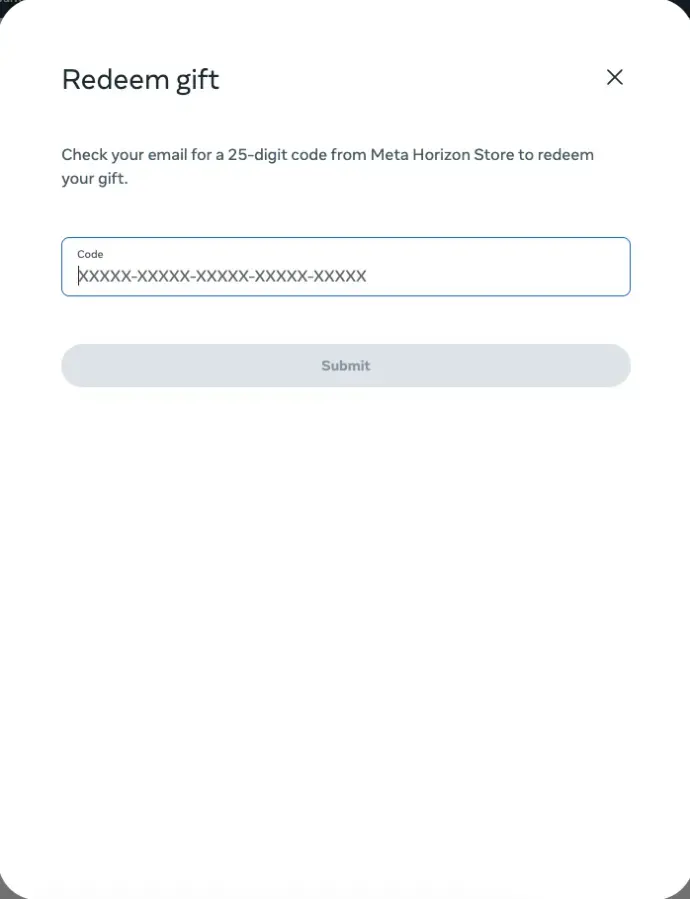
If you experience any issues redeeming a code, please reach out to our support team at support@xgaming.com.